MANAGE YOUR BUSINESS EASILY USING USAHAONE ACCOUNTING SOFTWARE
Accounting Software
Cheapest in Malaysia
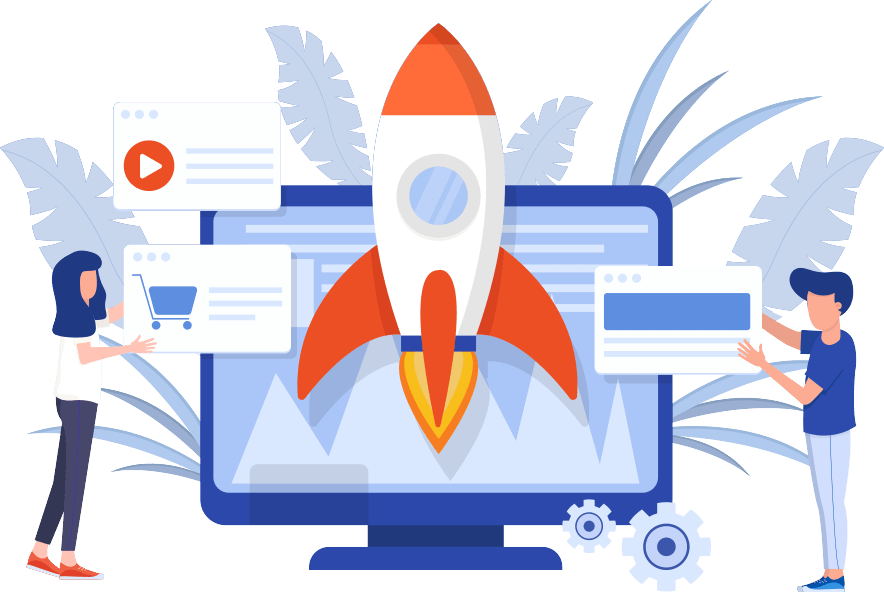
Invoice / Receipt / Quotation
You can make Invoices, Receipts and Quotations easily and anywhere even outside the office using a smartphone. Invoices, Receipts and Quotations you can print, email, sms and provide links to your customers.
Purchases / Expenses
Record all your company expenses and stock purchases of your products. You can also issue a 'Purchase Order' when you want to purchase product stock with your supplier.
Inventory
Manage your product stock inventory more neatly and orderly. No more leaking stock of your products easily stolen by your own employees.
Reports
You can see the complete report of your company such as profit & loss, gross profit, net profit, expense record, profit of each product and many other types of reports.

About UsahaOne System
Grow Your Business Using The UsahaOne System
UsahaOne System is a cloud software that helps traders manage their business more systematically and efficiently!
UsahaOne is a complete software all in 1 complete with Accounting Software, POS System and some additional features that can help merchants manage their business easily. You can read more about UsahaOne by clicking the button below.
UsahaOne Accounting Software Features
Sales
- Record sales and send invoices to customers.
- Make Quotations easily and quickly when requested by customers
- Save the invoice as a draft if sales are not in the final stages
- Send invoices to customers via Email, SMS or share URL link.
Point Of Sale (Sistem POS)
- Record sales when customers make in-store purchases.
- Can use Barcode Scanner and Thermal Printer
- Print Barcode on each product automatically
- Click here to read more about POS System
Shipments
- Record of shipping information
- More orderly delivery of product delivery
Purchases / Expenses
- Record the purchase of products with the supplier by making a PO (Purchase Order)
- Find out the amount of debt to each supplier.
- Records of expenses such as rent, bills, salaries, transportation etc by category.
Products / Inventory
- Enter the list of products by category and brand. You can enter products one by one or import them in bulk using Excel.
- Record product stock in a more orderly manner at each branch.
- Product stock records by racks and rows
- Can transfer product stock from different branches
- Can make product stock adjustment if there is damage, loss or theft.
Customers
- Record customer lists and can add custom information
- Categorize customers such as members, agents and others to give different levels of discounts.

Type of Reports on UsahaOne Accounting Software
Profit / Loss Report
You can view profit or loss reports such as gross profit, net profit, profit by product, profit by product category, profit by brand, profit by branch, profit by invoice, profit by date and profit by customer.
Product Purchase Report
You can view reports for product stock purchases from your suppliers.
Table Report
You can view the report of the order that has been placed for each table. This report can be viewed if you turn on table feature and your business such as restaurants, saloons, cafes and other suitable businesses.
Sales Representative Report
You can view reports for each sale for each of your sales representatives.
Register Report
You can view the cash register report for each cash register opened and closed according to each employee and date
Expense Report
You can view expense reports for each category based on a set date period.
Sale Payment Report
You can view reports for payments made by customers.
Product Sale Report
You can view reports for sales by product, customer, branch and date.
Item Report
You can see the flow of products that have been purchased from suppliers and have been sold to customers by knowing the cost that has been purchased and the price that has been sold.
Trending Products
You can see which product has been sale is trending
Stock Adjustment Report
You can view reports for stock adjustments that have been made.
Stock Expiry Report
You can view reports for products with expiration dates.
Stock Report
You can view stock reports of your products by knowing the value of available stocks and the potential value of profits.
Customer Groups Report
You can view sales volume reports by the customer groups you have specified.
Supplier & Customer Report
You can see the report for the list of purchases & sales that have been made.
Tax Report
You can see the tax list for stock purchases, sales and expenses.
Service Staff Report
If you turn on the 'Service Staff' feature, you can view reports for each service that your staff has made.
Need More Information About UsahaOne Accounting Software?
Choose Your Package
Price Is Cheap & Affordable
We are very aware that most traders do not have an accounting & POS system one of the factors is not being able to buy it plus for new traders. Therefore we offer packages at very affordable prices. Get PROMOTION UP TO 60% for Yearly Packages! **Limited time Offer!
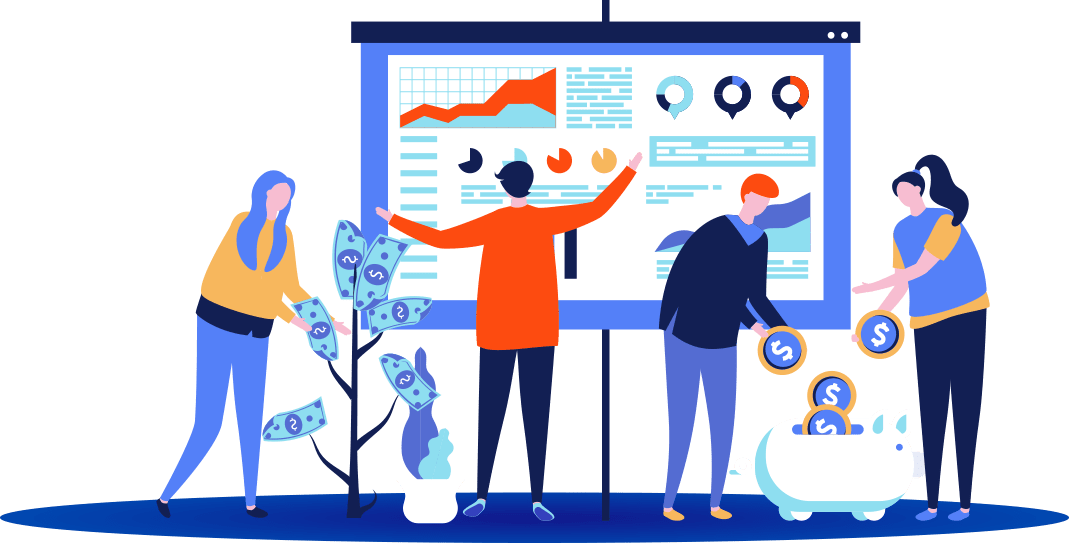
RM 80
Monthly
- 1 Business Location
- 2 Users
- UnlimitedProducts
- Unlimited Invoice
- Unlimited Customers/Suppliers Database
- Free 3 Days Trial
- ✅. POS System
- ✅. Accounting
- ✅. Tables System
- ✅. Modifiers
- ✅. Service Staff
- ✅. Bookings
- ✅. Kitchen Display System
- ✅. Subscription
- ✅. Stock Adjustment
- ✅. Stock Transfer
- ✅. Expenses Add-on Features
- Add Business Location (RM20/Business Location)
- Add User (RM10/User)
- CRM (RM30)
- Project Management (RM30)
- HR Management (RM30)
- Catalogue QR (RM10)
- Repair Management (RM30)
- Manufacturing (RM30)
- WooCommerce (RM30)

RM 400
Yearly
- 1 Business Location
- 2 Users
- UnlimitedProducts
- Unlimited Invoice
- Unlimited Customers/Suppliers Database
- Free 3 Days Trial
- ✅. POS System
- ✅. Accounting
- ✅. Tables System
- ✅. Modifiers
- ✅. Service Staff
- ✅. Bookings
- ✅. Kitchen Display System
- ✅. Subscription
- ✅. Stock Adjustment
- ✅. Stock Transfer
- ✅. Expenses Add-on Features
- Add Business Location (RM150/Business Location)
- Add User (RM50/User)
- CRM (RM200)
- Project Management (RM200)
- HR Management (RM200)
- Catalogue QR (RM50)
- Repair Management (RM200)
- Manufacturing (RM200)
- WooCommerce (RM200)
Anda Mempunyai Sebarang Pertanyaan?
Sila isi borang di bawah:
FAQ
Frequently asked questions.
You can see the demo by CLICK HERE and enter your username and password as below
Username: demo2023
Password: demo123
Our account system is very suitable for most types of business. You can see demo or try for Free for 3 days to see if our system is suitable for your business or not.
Yes. You can try it for free for 3 days before you want to subscribe. After that you need to subscribe to the monthly/annual payment.
This system has been designed to be very easy to understand and use despite no experience in accountants. You can refer to our tutorial and get help from our support team if you have any questions.
Yes. The system is provided with Malay and English.
Your data is stored on a cloud server. We make backups every night to avoid any possible eventuality.
We do not enter into any contract with the customer. You can unsubscribe at any time you want.
If you are late making a payment or not making a subscription payment. You may not create any new records but you can still view records that have been created before. After 6 months you do not make payment. Your account will be closed.
Each customer will be included in our Telegram group. You can ask questions in the group. In addition you can also Whatsapp our Support or via Email.
Yes, we provide 1-1 training with an additional charge of RM150 for training via Zoom or training in our office. A charge of RM200 is charged for training at your own place and the transport charge is RM2.50/KM from our office to your place.
Each training session is 2 to 3 hours.
You can import & export data such as customer database, sales and products in the form of CSV (Excel).
If you want to import data from a system you previously used. You can import the data such as customer database and products through the CSV (Excel) template that has been provided.



